The hardware
 (QNAP TS-112, ARM cpu)
(QNAP TS-112, ARM cpu)
 (QNAP TS-459, Intel Atom dual-core cpu)
(QNAP TS-459, Intel Atom dual-core cpu)
Yes, that is two different models. I have not yet decided which one will become the real 24x7 server. For the time being, I am now running my fileserver (and dhcp, squeezeboxserver, etc) from the TS-112. It's workable .. but slow. In particular squeezeboxserver is slow.
Power usage
The QNAP TS-459 with three disks runs happily at 31W power usage. This is a huge improvement over my old AMD64/CentOS server which ran at about 100 to 110W. For a 24x7 server, that is significant. Money-wise, it's a free glas of my favorite drink each week!Of course, migrating from a Linux box to a QNAP box takes some effort ... I've had to write a lot of custom scripts already, and that is only to get the basic stuff working: dhcp, hosts, ..
Hopefully I'll be able to report back here later with more findings of my migration to low power servers.
Filesystem
After plugging one or more harddisks into the QNAP for the first time, one can easily configure a raidset. Using the default QNAP "firmware", this is very straightforward, very simple, and also very inflexible: I didn't find an option to setup a degraded RAID-5 with 2 disks, so I could add the third disk at a later point in time. Also, it is not possible to setup part of a disk as "striped" and another as "mirrored".
Here is the filesystem layout after configuring a "RAID-5" dataset
on three 1T harddisks. This is what you get by default, nothing was
tweaked or configured other than a big 2T raid-5 data partition:
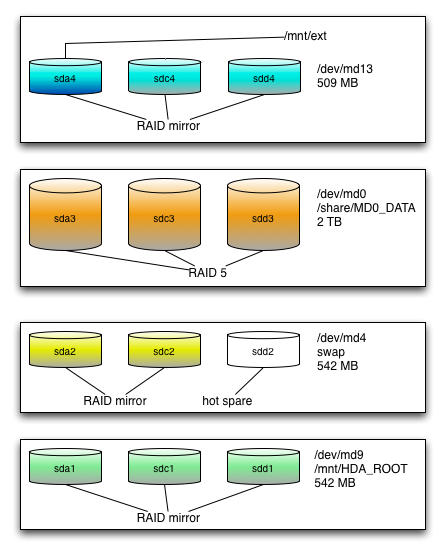
There is a mirror across all disks (/dev/md9) which is used to store all configuration data (users, shares, settings). That means, as long as you keep at least one of the disks in the QNAP, it will remember these settings for you. And once you add more disks, it will all be mirrored as well. Good thing, good choice.
The swap is also setup very smart by default. It uses mirroring (raid-1) so a single hard disk fail will not bring down the OS. Any additional drive is included in the mirror, but as a hot spare. So there is a performance hit but this is kept to a minimum. Smart.
The weirdest partition is the fourth partition on each drive: it is combined into a mirror, however /dev/md13 itself is not mounted. Instead /dev/sda4 is mounted:
Filesystem Size Used Available Use% Mounted on /dev/sda4 310.0M 156.4M 153.5M 50% /mnt/extThis is mounted read-write, while sda4 is used at the same time as a part of /dev/md13. I find this totally weird, what's going on? Why is this done? Why is this a smart idea?
md13 : active raid1 sdb4[0] sda4[2] sdc4[1]
458880 blocks [4/3] [UUU_]
bitmap: 41/57 pages [164KB], 4KB chunk